Content
- What is a Question and Answer Bot
- Understanding LUIS
- The QnaMaker
- Steps Build a QnA Bot
- Step 1: Create the Question and Answer Knowledgebase
- Step 2: Create New Qna Service
- Step 3: Create a Question and Answer Bot
- Step 4: Link the QnA Bot to the QnA Service
- Step 5: Test The Bot
- Final Notes and Next Step
1. What is a Question and Answer Bot?
This a bot that makes use of a question and answer databases to provide interactions with users by provided responses to user questions.
A question and answer bot allows you to discuss with it and while you ask questions, it provides you with relevant answers based on the content of the knowledgebase.
2. Understanding LUIS
LUIS stands for Lanuguage Understanding Intelligent Service offers a fast and effect way of adding language understanding to applications. Using LUIS, you can use pre-existing models to create Bots that can interact with users in a more natural way.
LUIS allows your application to understand what someone wants in their own words. It makes use of machine learning algorithms to allows developers to build applications taht can recieve input from user in a natural language and then deduce the intended meaning.
Learn more about LUIS from What is LUIS (Language Understanding Intelligent Service)
3. Understanding The QnaMaker
One of the key features of a Bot is to be able to seed it with a list of questions and answers. This list could be in a spreadsheet, document file, pdf, web page etc.
The QnaMaker is a free and easy to use REST API that trains AI to respond to users’ question in a more human and conversational way.
With QnA Maker you can have a list of predefined questions and answers you have created. Then you can load this data to the service to create a knowledgebase and then trains it to respond to cetain variations of the question in the knowledgebase.
In this tutorial, we would create a Qna Service in QnaMaker and then use this service in the Question and Answer bot we would be creating.
You can read more about QnaMaker from the Qna Documentation https://qnamaker.ai/Documentation
Figure 1 Illustrate how QnaMaker integrates with Bot Framework.
4. Steps to Create a QnA Bot
Take the following easy steps to complete the process of creating a Qna Bot
Step 1: Create the QnA KnowledgeBase
You will create a list of questions and answers that would be used by the bot.You will do this in Microsoft Word or any other text editor you have. Create the question and answers using the format shown in Figure 1.
Save the file with a name. We will upload this file to QnaMaker
Step 2: Create a new QnA Service
Go to https://qnamaker.ai/
Login using your Microsoft Account
Click on Create new Service.
The new qnaService creation form opens as shown in the Figure.
Enter a name you would like to give to the service
Leave the URL field bland
Scroll down to the Upload File section.
Click Select File and select the file you created in step 1.
After the file have uploaded, click on Create
The window below is displayed. It takes a few seconds to process the request.
When the processing is completed, the next page is displayed
To test the Service, Click on Test on the left side of the page.
Enter ‘Hi’ to see the response
Enter a question and see if it responds with the correct answer
After testing, you then click on Publish to publish the qna Service
Click on Publish again the complete the deployment process
Then note donw the KnowledgeBase Id and the Subcription Key as highlighted in the figure
Congratulations!
You have successfully created a qna Service ready to be used in your bot in Microsoft Azure. You can go ahead to close the Window and login to Microsoft Azure
Step 3: Create a Question and Answer Bot in Azure
Visite portal.azure.com
Follow the bot create process to create a Question and Answer bot in Azure.
See how to create a bot here
Important: In the Bot Template, you must Choos Question and Answer
Step 4: Link the QnA Bot to the Qna Service
Go to the Application Setting. This is under App Service Setting
Scroll down to find QnaKnowledgeBaseID and QnaSubscription Key
Now you need to enter the KnowledgebaseID and Subscription key you got from Step 2
When you are done, click on the Save button at the upper part of the window.
Now, you are ready to roll!
So let’s now test our Question and Answer Bot
Step 5: Test thet Bot
Under Bot Managment, Click on Test in Web Chat
Enter one of the questions defined in the Question and Answer file we created
Try some other question
Try entering a question that is not there.😃😄
5. Final Notes
If you have completed this lessons successfully, thumbs up to you! If you have challenges along the line, you can let me know at the form by the left of this page that says, ‘Your Opinion Matters’.
I would also like to tell you that if you did this successfull, then almost every other aspect of bot framework would not be a bid deal for you.
Let’t now move on to the next steps, where we would learn how to configure channels for out bot.
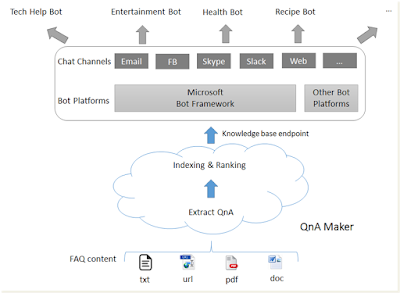
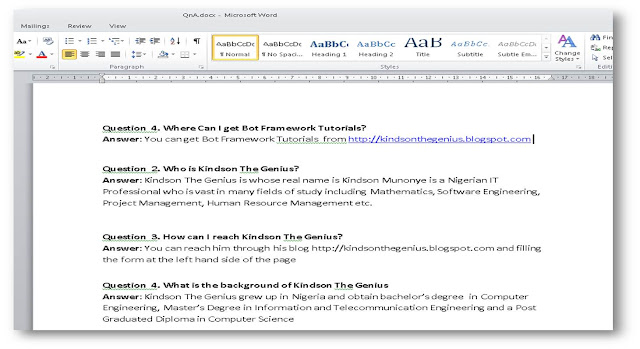
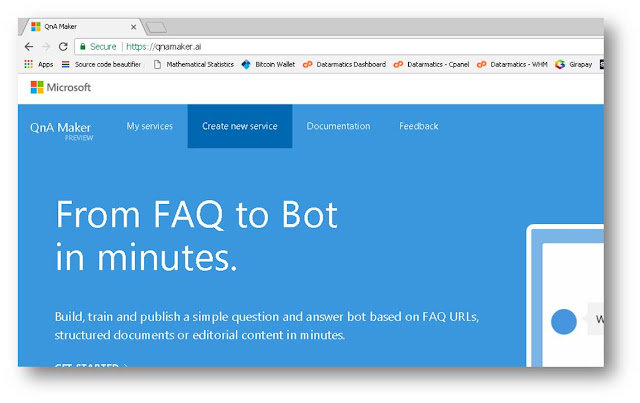
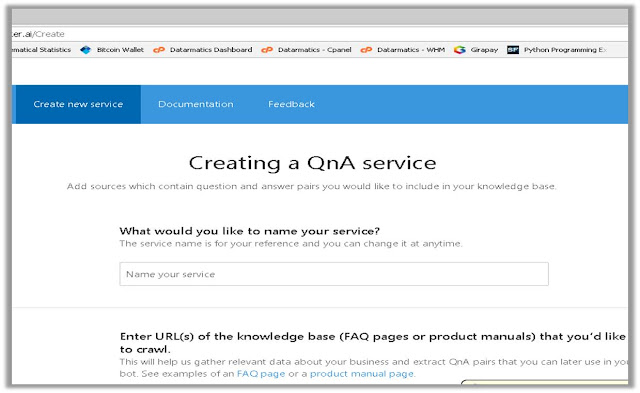
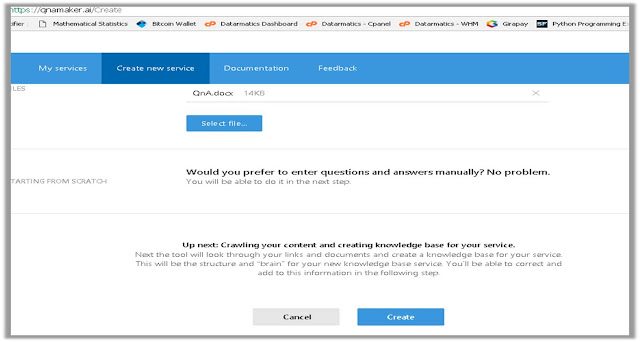

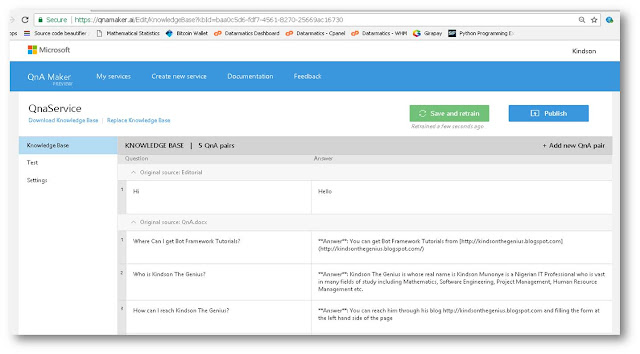
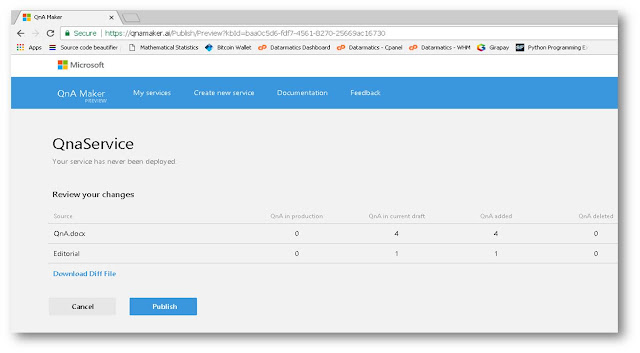
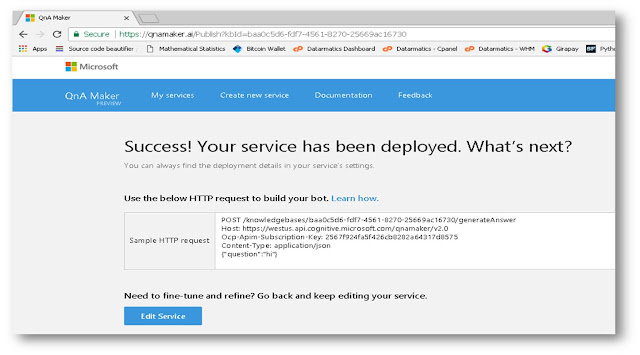


I’m not sure where you’re getting your info, but great topic.
I needs to spend some time learning more or understanding more.
Thanks for excellent information I was looking for this info for my mission.
Ι have read so many posts concerning the blogger livers butt tһis
piece oof writing іs in faxt a go᧐d piece of writing, keep
іt up.
Aw, this was an incredibly good post. Finding the time and actual effort to make
a very good article… but what can I say… I put things off a lot
and don’t seem to get anything done.
Pretty section of content. I just stumbled upon your weblog and in accession capital to
assert that I acquire actually enjoyed account your blog posts.
Anyway I will be subscribing to your feeds and even I achievement you access consistently quickly.
I do not even know how I ended up here, but I thought this post
was great. I do not know who you are but definitely you are going to a famous blogger if you are not already
😉 Cheers!
Someone necessarily assist to make critically posts I might state.
This is the very first time I frequented your website page and
thus far? I amazed with the research you made to make this
particular put up incredible. Magnificent activity!
Ahaa, its pleasant dialogue concerning this article at this place at this web site,
I have read all that, so at this time me also commenting at this
place.
Useful info. Lucky mme I found your web site by chance, and I’m shocked whhy thi coincidence did
not came about earlier! I bookmarked it.
I absolutely love your blog.. Excellent colors & theme. Did you create this amazing site yourself?
Please reply back as I?m looking to create my own website and want to learn where you
got this from or exactly what the theme is named. Kudos!
Thanks for sharing your info. I really appreciate your efforts and I will be
waiting for your next write ups thanks once again.
When someone writes an paragraph he/she retains thee idea off a user in his/her brain that how a user can understand it.
Thus that’s why thjis piece of writing is great.
Thanks!
Its like you read my mind! You appear to know
so much about this, like you wrote the book in it or something.
I think that you could do with a few pics to drive the message home a little bit, but other than that,
this is excellent blog. An excellent read.
I’ll certainly be back.
My spouse and I absolutely love your blog and
find many of your post’s to be just what I’m looking for.
can you offer guest writers to write content available for you?
I wouldn’t mind writing a post or elaborating on a
few of the subjects you write with regards to here. Again, awesome web site!
Awesome article.
Just wish to say your article is as amazing. The clarity in your post is simlly excellent and
i can assume you are an expert on this subject. Well wirh your permission let me
to grab your RSS feed to keep updated wityh forthcoming post.
Thanks a million and please keep uup the enjoyable work.
Thanks for another great post. Where else may
anybody get that kind of information in such a perfect means of writing?
I have a presentation next week, and I am on the search for such info.
It?s nearly impossible to find knowledgeable people on this
subject, but you sound like you know what you?re talking about!
Thanks
Your style is very unique in comparison to other people I have read stuff
from. Many thanks for posting when you’ve got the opportunity,
Guess I will just book mark this site.
I do not know if it’s just me or if perhaps everyone else experiencing problems with your
website. It appears as though some of the written text
within your posts are running off the screen. Can somebody else please provide feedback
and let me know if this is happening to them
too? This could be a problem with my web browser because I’ve
had this happen before. Thank you
Hello! I’m at work browsing your blog from my new iphone!
Just wanted to say I love reading through your blog and look forward to all
your posts! Keep up the superb work!
What’s up to all, how is all, I think every one is getting more from this web site, and your views are
fastidious in support of new users.
Aw, this was a very nice post. Finding the time and actual
effort to produce a top notch article… but what can I say… I procrastinate a whole lot and don’t manage to
get anything done.
Wohh precisely what I was searching for, regards for putting up.
Every weekend i used to pay a quick visit this website, because i want enjoyment, as this this web page conations truly
fastidious funny information too.
grea points altogether, you just won a new reader. What mmight you suggest in regards to yiur put up that you simply
made a few days ago? Any sure?
Hi, I do think thіs iѕ a great website. I stumbⅼeddսpon іt 😉 I wіlⅼ return once again since I bookmarked it.
Money and freedom is the best way to change, may yoս be
rich and continue to help other people.
tnpkol
I always used to read paragraph in news papers but now as I
am a user of internet thus from now I am using net for content, thanks to web.